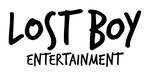Insert Trays
I get a lot of compliments on my plastic insert tray. People like having an organized game. There’s something beautiful about the presentation. So I figured I’d discuss.
First there are two types of inserts: cardboard or plastic. Well three if you count foam inserts, but those aren’t standard.

Cardboard inserts are cheap to produce. They’re basically just cardboard dividers. You can even color and add images to them which is nice. As far as organizing your components, a cardboard insert only provides basic pockets for storage. The components are still loose, just confined to their pocket.
Plastic inserts are created using a vacuum mold, where a sheet of plastic is sucked down onto a mold, causing the plastic to form the same shape. A plastic insert is said to be a premium addition. Your components can individually fit into customs slots, which provide no wiggle room. Much sturdier and less damaging to your components. Also makes setting up a new game easier because everything is openly available and not in a heaping mess.
Not all plastic inserts are complex. Some are only slightly more customized than a cardboard insert. Plastic inserts can only be as complex as their molds will allow. Molds can be made from two different materials: copper and aluminum.
Copper molds are cheaper but allow for less complex designs. Aluminum molds are more expensive but allow for more customization. For a game the size of Plunder: A Pirate’s Life, the costs were:
Aluminum $770
Plastic Insert Tray $0.48/unit (for 1000 MOQ)
I actually designed my mold myself. Not just the layout but the 3D file itself. And I’m not some 3D expert or have any decent computer programs. I was just too poor to pay anyone so I had to figure it out. So here’s what I did if you’re interested in doing it yourself as well:
I used a free online program called TinkerCad. It’s basically like building with legos. After messing around with the controls, you’ll get the hang of it. It’s not super difficult but it is tedious.
I only had one issue. TinkerCad exports the 3D file as a STL file and my manufacturer needed a STP file. Maybe your actual 3D sculptor has a higher end program that can easily convert the file type. But if you’re doing it on your own, and wanting to do it for free, here’s a PDF.